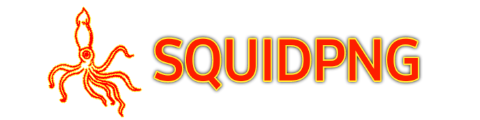Play online games using telegram bots.
Telegram is a popular messaging app working like other social media apps such as Facebook and WhatsApp. It enables users to send and receive messages when connected to data or WiFi. Telegram is available on android ,aswell as on desktop. It has over a billion downloads and active users all over 200+ countries in the world.
How to play games online using telegram?
Unlike other messaging apps, telegram enables users to play games as long as the device is connected to Internet. Playing a game 🎮 is very easy and the user needs to first install the official telegram app from app store or play store. Telegram games are enabled by game bots which offer a user friendly interface and good graphics which makes games more interesting.
In today's blog I will share the top 2 best telegram game bots that have a variety of games and different categories. Below are the bots you should us to start playing;
- Gamee bot:
Gamee bot is the most famous game bot on telegram having the best games and over a hundred different games under best categories such as racing, classic, and arcade. It enables the user choose a preferred game and play against friends in challenge mode.
2. Gamebot:
This game bot is also commonly used by telegram users although it has a few games compared to the gamee bot. It mainly has mind and classic categories with only three games that is; Math battle, corsairs and lumberjack.
Step by step guide how to start the bots and play;
- First you open a chat in telegram and type in the chat the activation link for the bot which is in the form; @gamee or @gamebot where @gamee starts the gamee bot and @gamebot starts the game bot.
- On writing the activation link tap space bar and just above your keyboard you will see a pop up display showing "SEARCH " or "choose game" where you can directly type your preferred game name.
- On selection, the game will be sent to the person you want to play with or In a group where all members can participate. Tap the button PLAY to proceed.
- A new tab will be opened in telegram where the game shall load and another PLAY button Displayed. Here you can see your ranking among other participants as well as your scores.
- After all the above, your ready to play and start enjoying as well as challenging your friends.
Which game categories are available on telegram?
There are a variety of games available in telegram under different categories and new ones being added often. Below are some of the game categories available;
- Racing.
- Action.
- Strategy games
- Role-playing games.
- Puzzle games.
- Classic.
- Sports.
- Mind games.
IF YOU ARE HAVING DIFFICULTIES ACCESSING THE GAMES YOU CAN DIRECTLY TAP HERE TO PLAY and open with telegram.
Does telegram have other bots other than game bots?
Yes! There quite a number of other telegram bots used for other functions such as; 🌹Rose bot, group help bot, Lydia bot, Emilia bot etc. These bots play different roles and help in managing members In a group. They welcome, mute, ban or warn users in a group. To have these bits work well one should make sure they are promoted as admins.
Hope you have fun while using telegram next time while texting by trying out the cool and addictive games available 🔥
If interested in learning how to access free data for playing these games simply scroll down and read our other popular articles about how you can access free data.