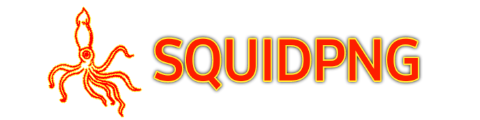Are you a fan of Telegram and cannot imagine your life without checking updates in your favorite channels? If you use Telegram, then one day you may want to set up a second Telegram account for business. Unfortunately, you cannot create several Telegram accounts using the same phone number. But! There are some tricks on how to complete Telegram login without a phone number. One of them is using VoIP applications in combination with your cellular data or wireless services.
Can You Use Telegram without a Phone Number?
Telegram asks you to enter the phone number every time that you want to create a new account. You will get a verification code sent to this phone number to verify that you are the actual owner. There is no way you can proceed without entering the verification code. However, there is a simple trick that you can use to sign up for more than 1 Telegram account on your phone. This can be done using a virtual phone number.
If you are one of those who would like to sign up for Telegram using a virtual phone number for the sake of security or any other reason, then you’ve come to the right place. Here you can find several free VoIP applications that will provide you with a real US phone number aimed to receive incoming SMS messages and calls to complete verification on Telegram.
How to Make a Second Telegram Account
If you need to sign up for a second Telegram account, you will need to have a second phone number. Phone companies are not willing to provide one person with two phone numbers, so one needs to be more creative when looking for ways to run several Telegram accounts.
Even if you live outside the USA or Canada and need to sign up for a service that requires an American or Canadian phone number, there are services that let you get a real phone number to complete verification. Those people living in the USA and Canada can potentially benefit from using a second phone number to keep personal and business accounts separate.
You may keep your local phone number or data-only SIM card stored in the slot of your mobile device and get a second phone number from TextNow or alternative applications.
TextNow is a free texting and calling application that provides you with a real American or Canadian phone number. The downside of the app is that you can lose the number if you do not use it actively, and it will be put back in circulation so that another person can use it for his or her purposes. If you use your TextNow phone number at least a couple of times per week, then nothing will be wrong with it.
Luckily, there is an option to get a permanent phone number by either subscribing to the premium version of the TextNow app or by subscribing to their wireless service.
In order to create a second Telegram account with a virtual phone number, you will need to take the following steps:
- Install TextNow from the Google Play Store or iOS’ App Store.

- Once you download and install the app, you can select your free virtual phone number. The application will ask for your area code to generate 5 different options for you to pick from. Simply select a number from here and complete the setup.

- Next, locate and launch the Telegram app on your mobile device. Tap on Settings > Your Profile Details > Add Account. Enter your TextNow free virtual phone number.

- Tap Next in the top right corner of the screen. Telegram will send you a verification code via text message or you can select to verify your account via a phone call. If you don’t get one, you can tap Resend. If you do not receive the verification code, you can select a different virtual phone number in the TextNow app.
- As soon as you verify your account, type in your First Name and Last Name. And that’s all there is to it.
P.S. If you have trouble using your TextNow number to verify a Telegram account, you may contact Telegram support to determine if they can manually add the number to your account or choose a different VoIP app for verification.
Free Texting and Calling Apps to Use Telegram without Phone Number
If you look for alternative ways to complete the verification, then the following virtual phone number apps can also let you obtain a free USA phone number for verification of a second Telegram account.
- Google Voice is a web-based calling application that provides you with a newly generated phone number. With its help, you can make international calls, as well as send and receive text messages. The application offers plenty of useful features. The only caveat that’s worthy to be mentioned is that you need to have your personal Google account to use the service.
- Burner is an alternative way to get a virtual phone number for your second Telegram account. The thing that makes this app special is that every phone number is assigned to a single user and it’s totally encrypted, providing full anonymity for all Burner users all over the world.
- Unlike other VoIP applications that were mentioned earlier in this post, Freephonenum.com is intended to be used for temporary purposes. The application will come in handy to you only if you need a phone number that you would use just once and forget about it right after you complete verification. The numbers acquired at freephonenum.com shouldn’t be used for verification of your banking account or other sensitive data. The messages that you receive to your virtual phone number will be displayed in public, so you need to be especially careful when using the app for verification or similar purposes.
Final Words
Telegram phone verification is a compulsory step that you need to take during the registration of a new Telegram account. If you want to separate a private Telegram account from your business channel, then you need to look for the ways to verify your identity by means of free VoIP applications. This can be done with the help of TextNow, Google Voice, Burner, and other VoIP applications that provide you with a virtual phone number.
And what about you? What services do you use for secure verification? I'll be glad to see your answers in the comments.