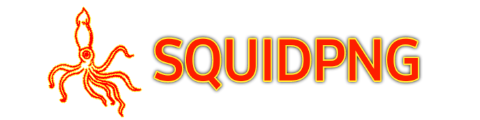Download limit reached solved!
Droid vpn is an app present on playstore for android devices and has proven to offer free data to its users.
Droid enables users to create free or premium accounts, however most users rarely go for premium upgrade thus stay and use the free accounts which only connect to free servers.
Premium vs free accounts.
Free accounts give upto 300mbs per day whereas premium accounts gives unlimited data. No doubt Premium accounts are better than free accounts
In today's blog I'll guide you on how to create your personal droid account and also show you how to bypass download limit reached problem.
How to create a working droid vpn account.
Requirements; a working email address📧 ,a browser, and data connection. Follow the steps below carefully for positive results.
- Visit Droidvpn.com and open In a browser or visit Google and type droidvpn sign up. Look for the sign up option on your screen.
- On the sign up page you fill in your preferred username, password and valid email. Make sure the username is written correctly without space in it. YOU have to fill the recapture box to ensure its not a robot but rather a person.
- An email will be sent to your Gmail in box containg your username and password. This email also contains a verification link which is very important. Open the email and tap the link and browse. And your account will be successfully created.
Open your droid vpn and fill in the username and password, if possible save the login details.
How to by pass download limit reached?
By passing the data limit is easy although some times this is shown evn when you haven't used the account on a fresh day. Simply close the app and restart the device in this case.
But if you have used the 300mbs on your account the only way to connect again is to create a multiple accounts. Look at this each account gives 300mbs so if you create like 3 other accounts that is 900mbs and if you create 4 accounts that's 1.2gb you get per day.
So everytime each account gets used up just switch to another and life moves on.
How to create multiple accounts?
Since one email can only be used to create one account, creating a new account will require one to create a new email.
So simply create a new email account and repeat the same procedures. Don't forget to verify your account.
You can as well install temp mail app from playstore which will give you free unlimited email addresses. All messages and the activation link shall be sent to this app.
Enjoy free net tweaks 🔥⚡