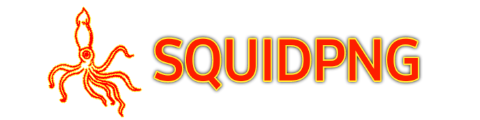How To Unzip A Compressed Folder?
Just for reference, these Zip files will have an extension .zip which makes them easy to identify. WinRar is a popular software that helps you compress a folder with several files so that you can transfer data with ease. However, to unzip a folder you don't need any specific tool. Just follow the steps below.
Step 1: Locate the folder which you want to unzip on your computer or PC's storage.
Step 2: You need to right-click on the folder and look for the option 'Extract All'. Click on this option to begin the extraction process.
Step 3: Now, then you need to select the 'Next' option.
Step 4: Once the above step is completed, you will get an option 'Browse'. This will allow you to select a target location where you want to extract all the files.
Step 5: Now all you need to do is click on the 'Next' and 'Finish' tabs and the files will be extracted to the destination folder.